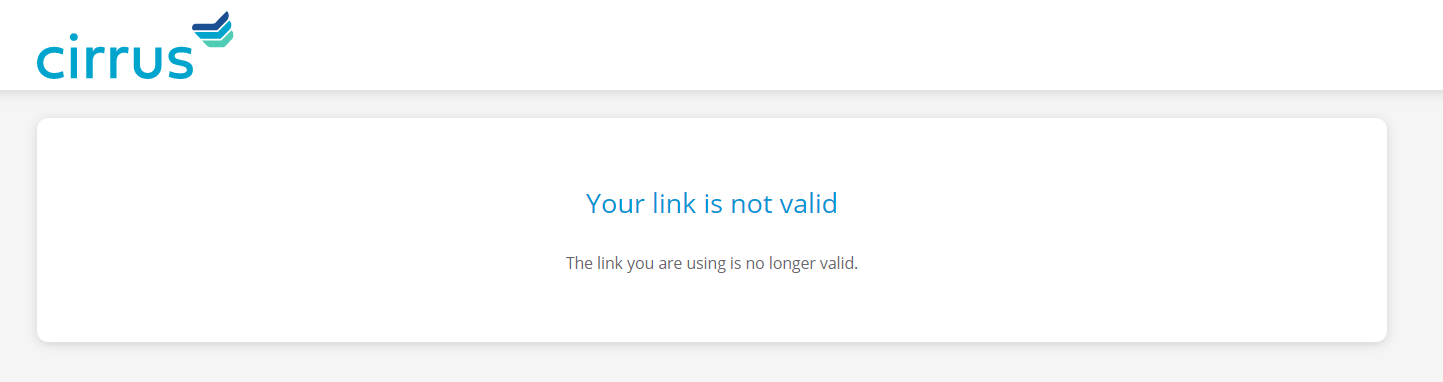To enable your personal SiteDrop link, follow the steps below
Many Cirrus users insert this link in their email signature for borrowers to be able to upload files.- To enable (or find your link if it's already been enabled), go to your avatar/profile picture in the top right corner of the application.
- Select "SiteDrop Settings" from the menu.
- Check the box to enable Sitedrop on the window that pops up, and click Save.
- Be sure that your custom URL is NOT your email address, and has no special characters.
- Check the box to enable Sitedrop on the window that pops up, and click Save.
- Additional configuration:
- If you expand the Document Library dropdown, you can attach files from your system's Document Library (think a template for a Personal Financial Statement) if there are any available.
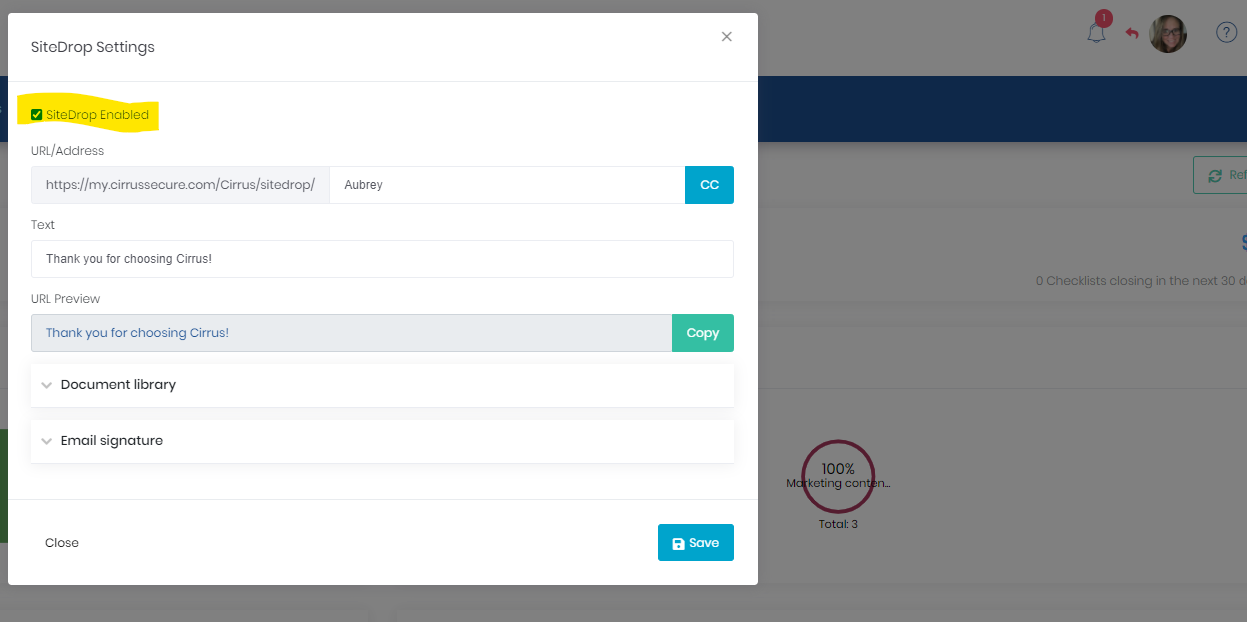
Potential Error Message
This will appear if the checkbox highlighted in the screenshot above is not checked!