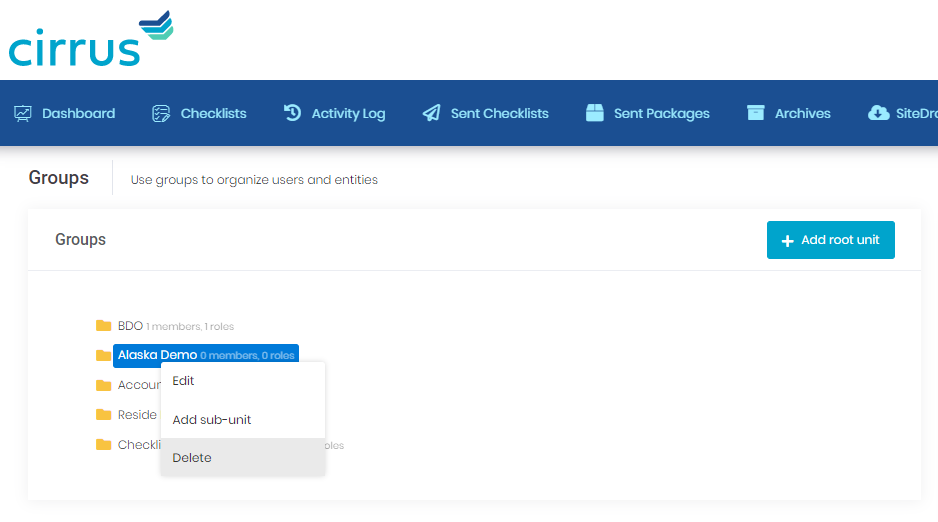Groups give Admins document-level visibility for Cirrus users
All users see all Doc Titles by default unless they have been assigned to a Group.
- To set up Groups go to Administration > User Setup > Groups
- Click "Add Root Unit" to create a new Group
- You can add members to the Group under the Members tab, or you can add users with specific Roles to the group in the Roles tab.
- On the DocTitles tab, you can select the Doc Titles that the members of this Group can see. Select or unselect a checkbox to add or remove permissions. In the example below, we have selected the BDO Group, and only want them to see Doc Titles in the Application Folder.
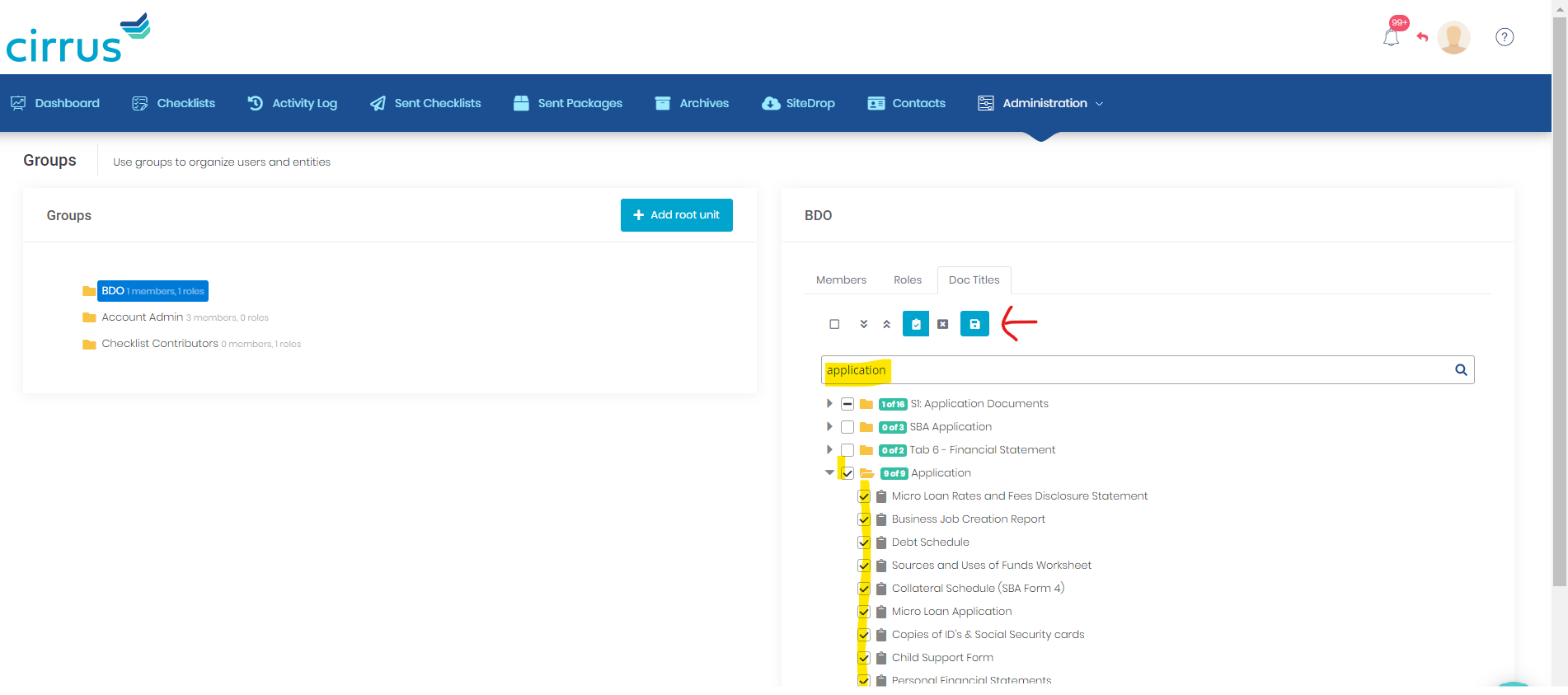
- Click Save.
TIP: You can delete groups by right-clicking the group name: