Sometimes a DocTitle doesn't cut it, and you need to be able to manage a Task related to your Checklist/Loan File
To use this feature, you will need Admin permissions, and Cirrus will need to enable the feature.
If you do not see the Tasks checkbox in Permissions under Roles or Users, please Contact Cirrus.
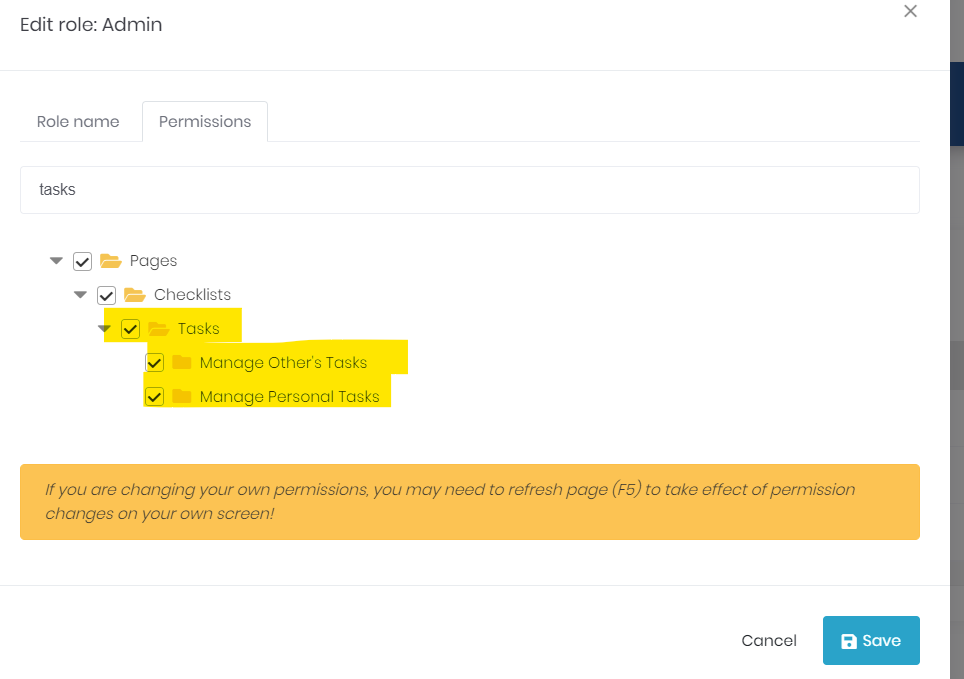
1. To create a Task, go to to the Checklist the Task should be associated with.
2. You can select a particular DocTitle and select "Task" (the clipboard symbol) in the right menu box.
OR
You can create Tasks that are un-associated with a DocTitle in your Checklist.
3. Select "New Task"
4. Enter in the task information you want to be displayed, once completed "Save"
5. Open the Task you have just created, you can now assign a user, contact, and the date your Task is due.
6. Don't forget to "Save"!
Here is a video:
You can also create Tasks under the Tasks Tab.
Don't forget to enable Notifications for when Tasks are assigned to you.
