Cirrus' time zone is set to Mountain by default. You can update your timezone organization-wide, and on a user level
For Admins: You can update the timezone for your Cirrus account with the following steps:
- Navigate to Administration > System Setup > Settings
- The General tab will display, and the first dropdown option is for TimeZone
- Select the default TimeZone that will be set company-wide.
- Users can over-write this individually for their own timezone
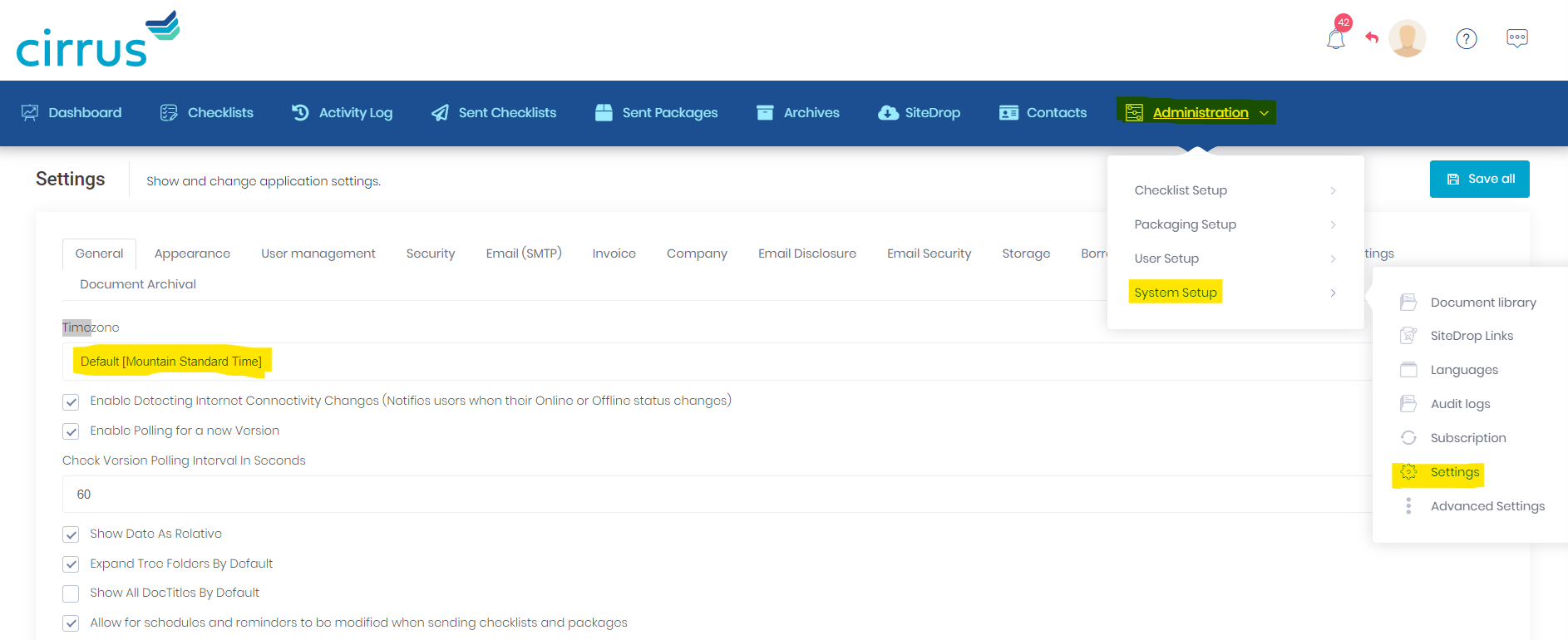
For Users:
- Navigate to your Avatar/Profile Photo on the top right of the screen > Select "My Settings"

- In the window that pops up, update your timezone in the Timezone field. Don't forget to click Save.

