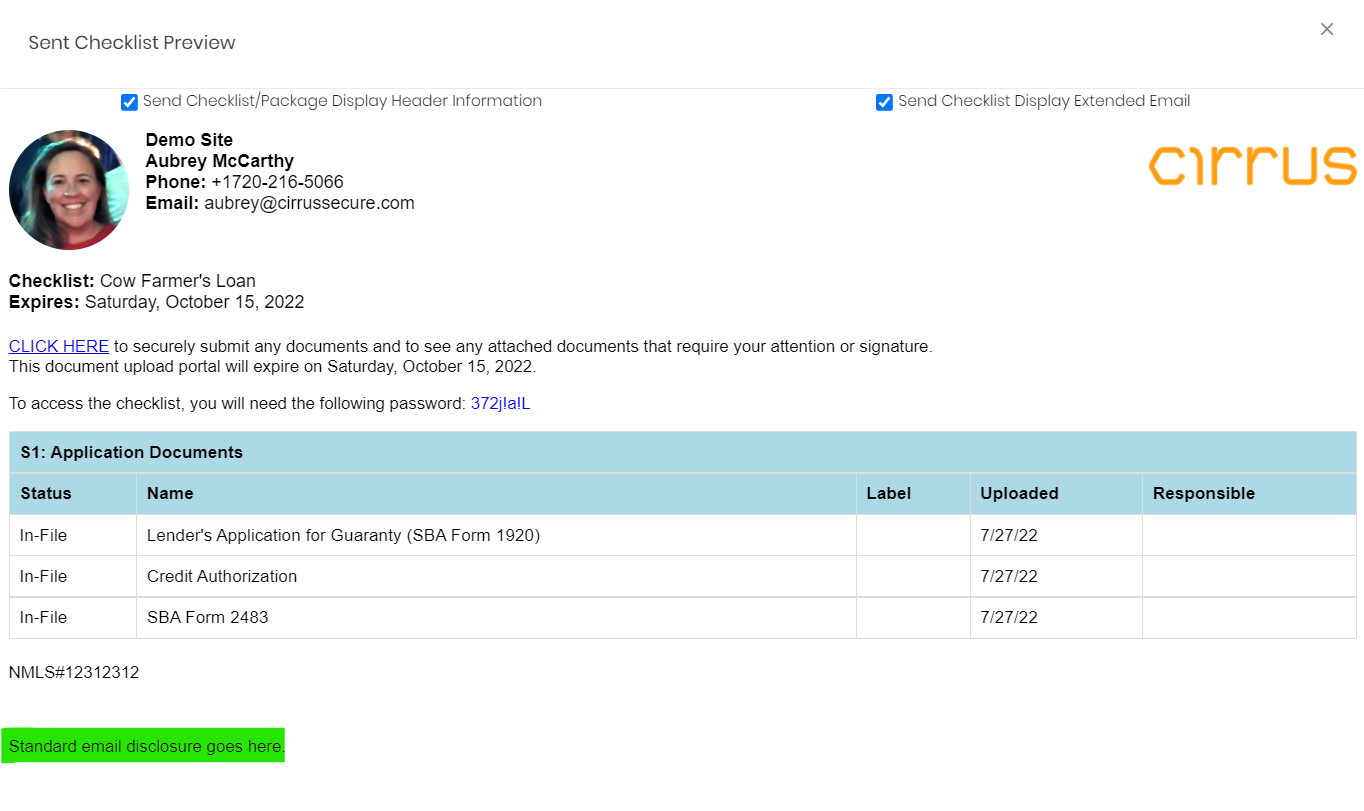When emails are sent from Cirrus, your institution may need to include an email disclosure. Here's how!
- Navigate to Administration > System Setup > Settings
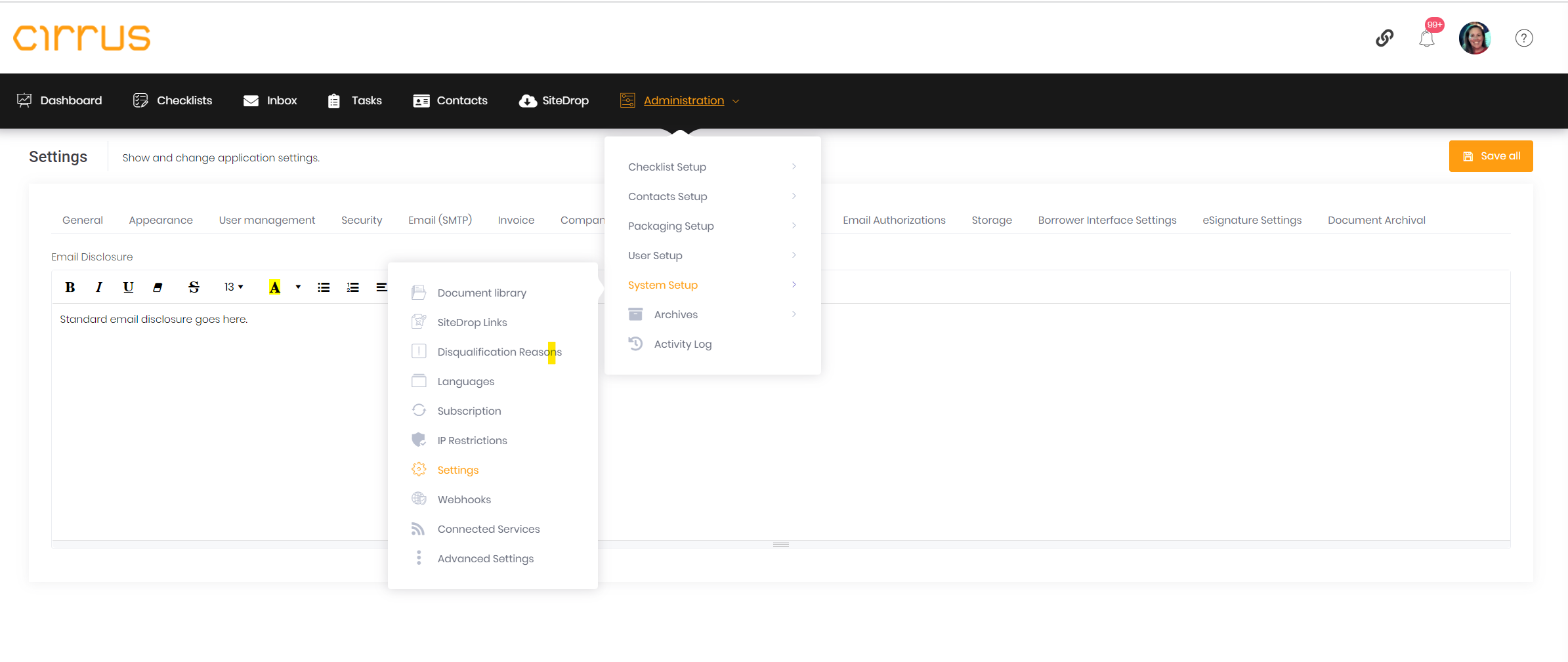
- Click the tab for Email Disclosure
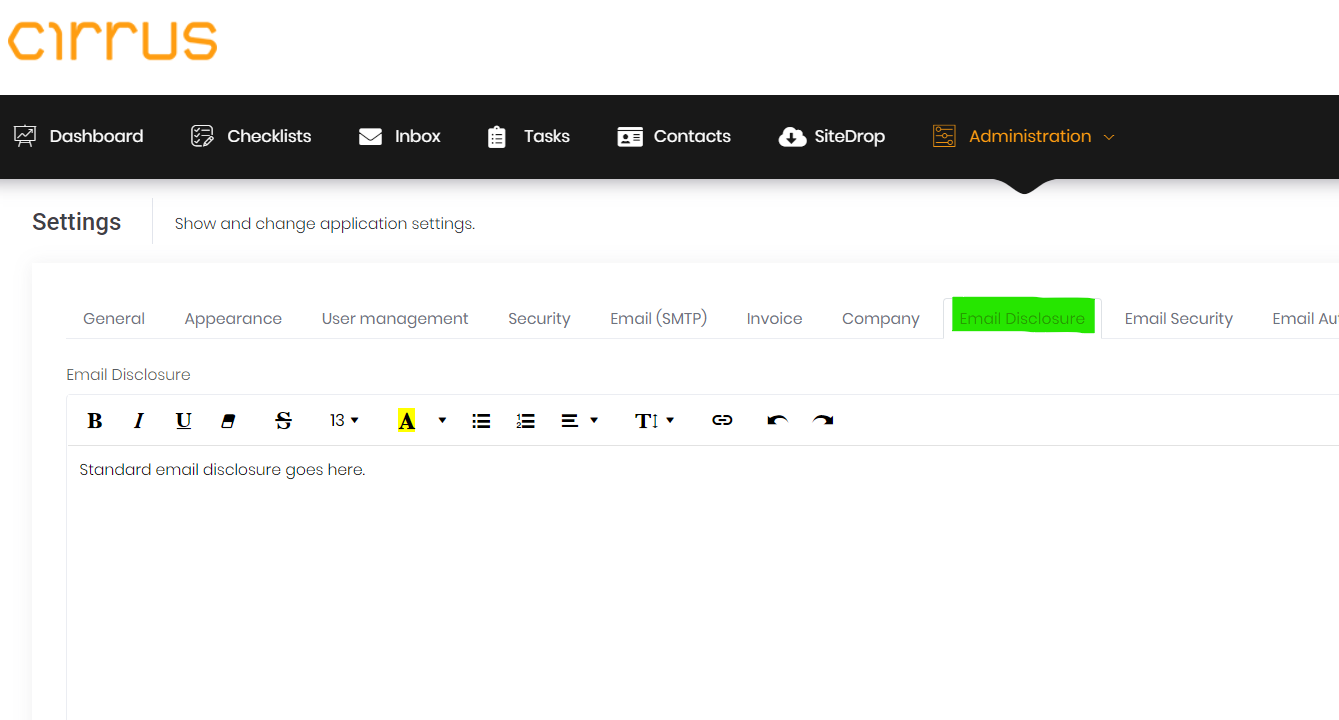
- Enter the email disclosure information you need to include for all emails generated out of Cirrus. This is a good place to enter the bank's NMLS number it it applies.
- Click save in the top right corner of the screen!
- To check your work, navigate to a Checklist/Loan Files. Send a document request. Review the email you receive and see the email disclosure at the bottom of the screen: