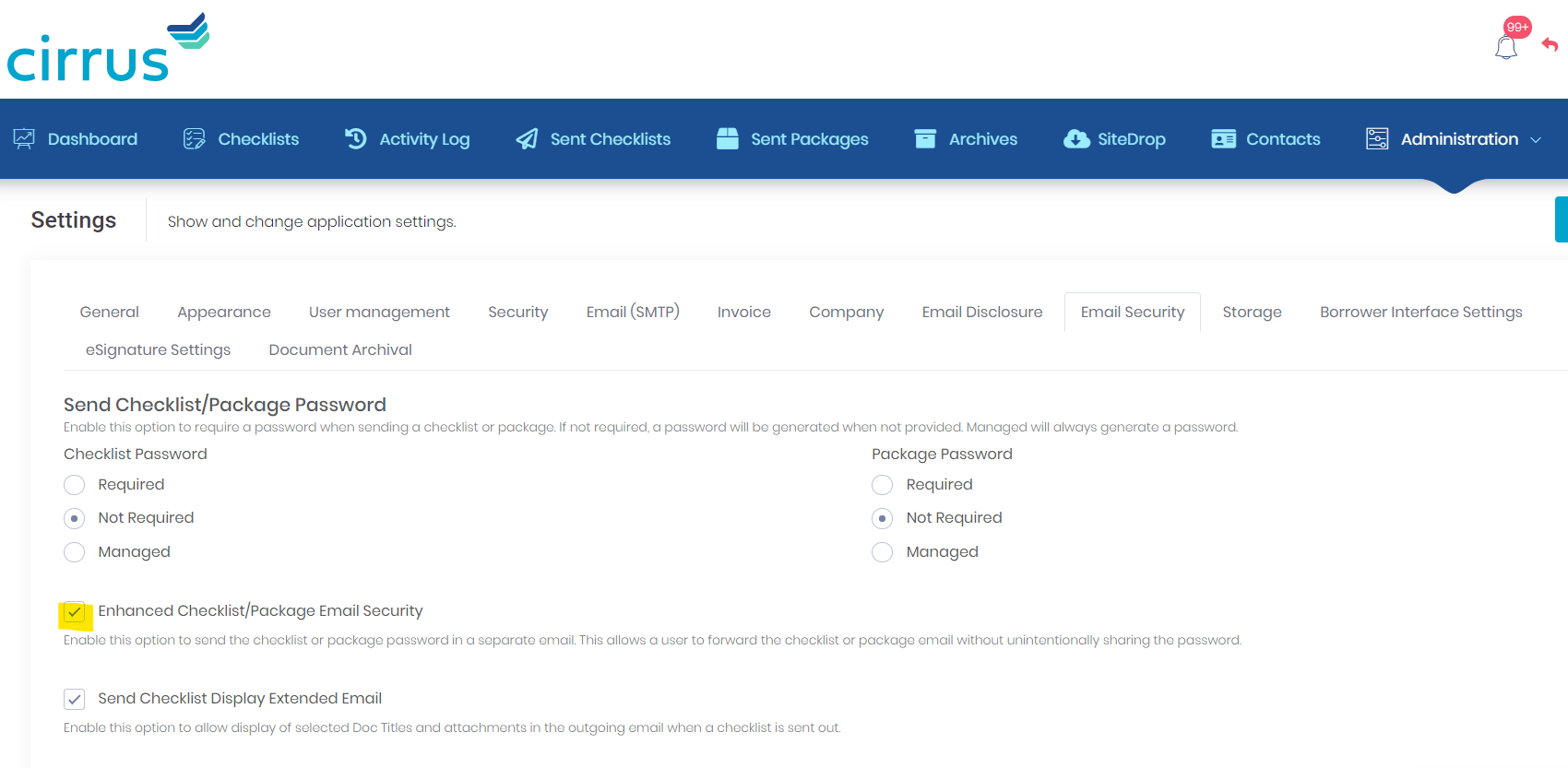This article will show you how to configure Cirrus to send two separate emails when you send a checklist or start a submission
You may want to increase security on sent checklists by automatically sending a second, separate email with the password to the Checklist. To make this system-wide setting change please do the following:
- Navigate to Administration > System Setup > Settings
- Select the Email Security Tab
- Check the box that reads: Enhanced Checklist/Package Email Security