There are three options for password-protecting Checklists and Packages when you send them
To set password options, go to Administration > System Setup > Settings > Email Security (tab)
You can configure Checklists and Packages to one of three options for passwords:
- Required:
- Users sending checklists or packages will be prompted to choose a system-generated password, or fill in a password of their own choosing.
- Not Required
- "Set a random password" will automatically be checked when users send checklists or packages
- Managed
- The user sending the checklist or package will not see the password field at all, and the system will generate the package automatically.
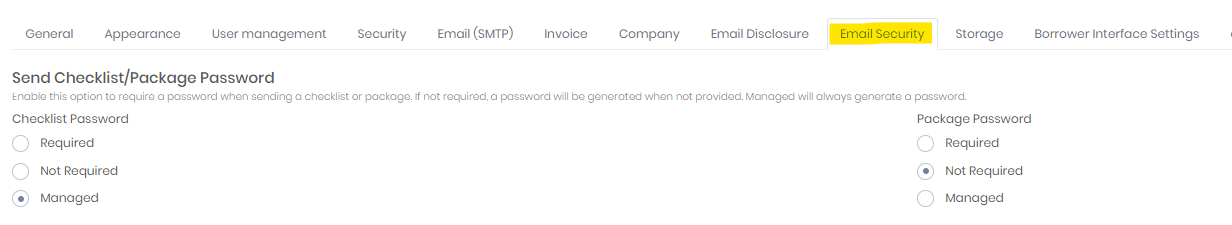
For additional questions, please chat in or submit a support ticket.
