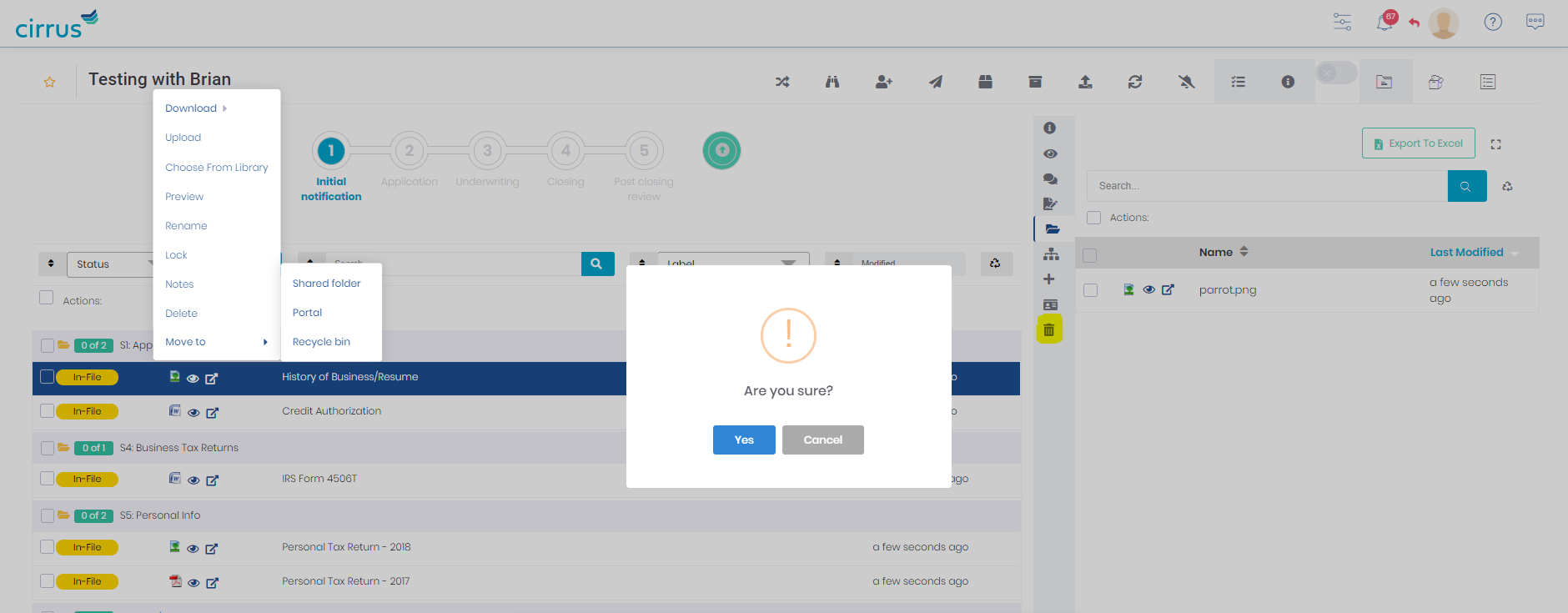Sometimes a document will be uploaded to a checklist and associated with the wrong Doc Title (checklist line item) and you need to move the associated document
If a borrower/applicant uploads a document to the incorrect Doc Title/checklist line item, you can move that document/file to the correct place in the checklist via two ways.
1. Drag and drop
- You can drag a document from the checklist line item that it is associated with and drop it on the right one.
- You can also leverage the Portal on the right side of the screen to "park" documents as you move them around. Documents traditionally come into the Portal from a sent checklist or site drop, but we can utilize it here as you organize files that may have been incorrectly-uploaded.
Please note: If you replace a document that is associated with a checklist, the document that was replaced will be moved to the checklist's Recycle Bin, which is denoted on the right side of the screen with the  icon.
icon.