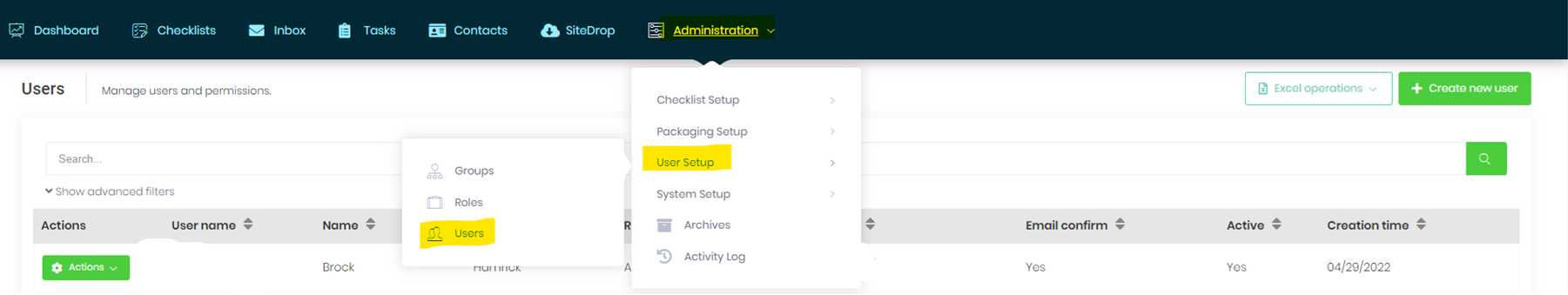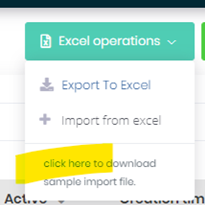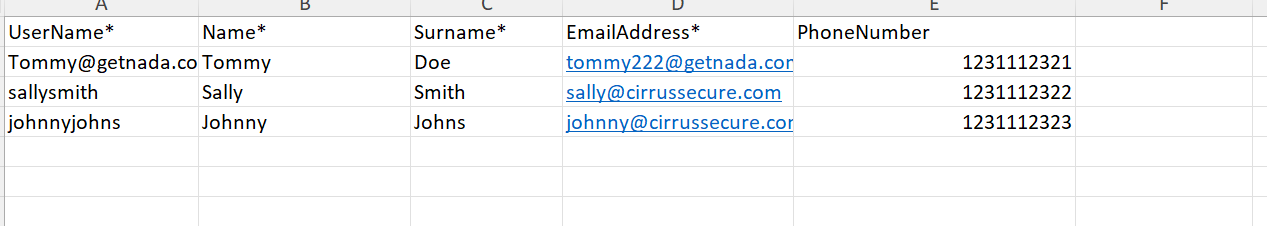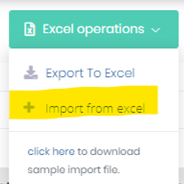If you have a longer list of users to create in Cirrus, you can bulk-create the users using the Excel Import function
- Navigate to Adminstration > User Setup > Users
-
- Click the Excel Operations function
- Download the Sample file
- Enter your user information into the columns (the excel file has some samples in there)
- Save the file on your device and close it
- Go to Excel Operations, click Import from Excel
- Verify your import worked by sorting by Created Time and seeing if your users are there.
This creates the users - you may still need to go to each user to configure specific items for that user, and to trigger the email to the user to log in.