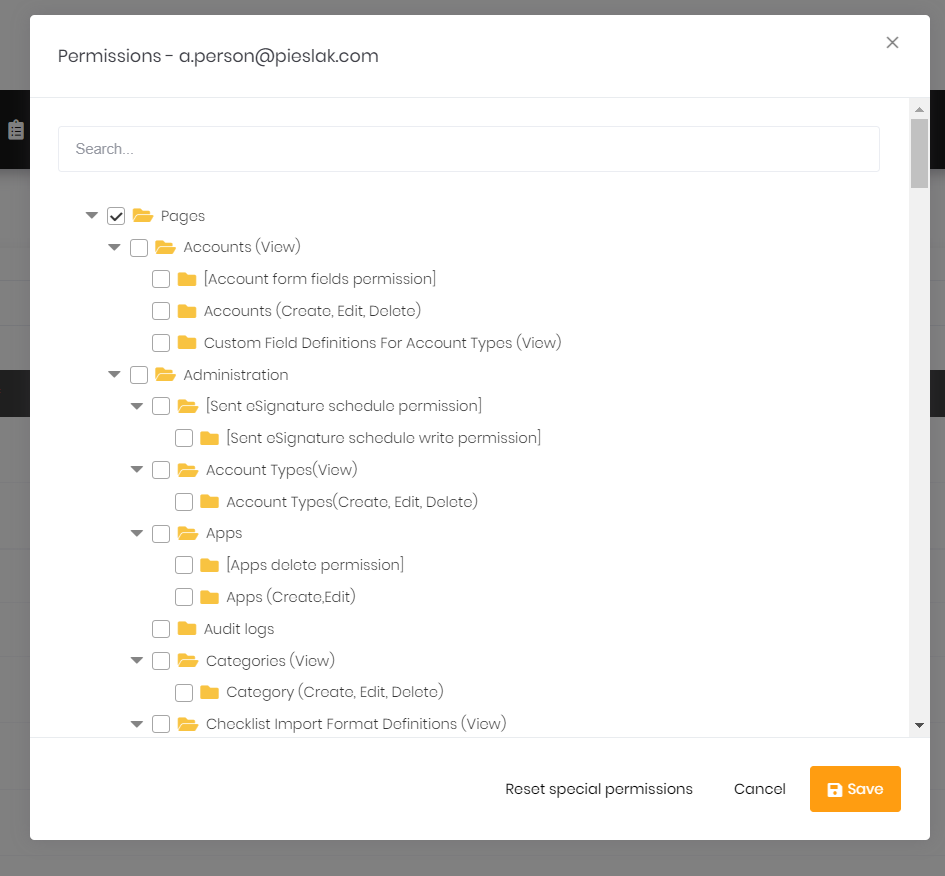This article will explain where you can update and view a users permissions.
Follow the steps below to update and/or view a users permissions in Cirrus.
1. Administration > User Setup > Users
-png.png)
2. Select the orange "Actions" button
3. Select "Permissions"
4. You will see the below screen. If a box is checked, that is confirming the user has that permission. To add or remove a permission, click on the box.
5. Click "Save" before leaving this window.