This article will teach you to access your SiteDrop link, and how to add it to your email signature
Adding your SiteDrop link to your signature allows borrowers and those you are communicating with to easily access the link and upload files. Adding this can depend on your email provider, but the process is generally the same.
- Start by opening Cirrus and going to your “SiteDrop Settings” by clicking the icon in the top right corner of your screen. This will either have your photo in it (if you have uploaded one) or be the outline of a person.
- The window that pops up looks like this
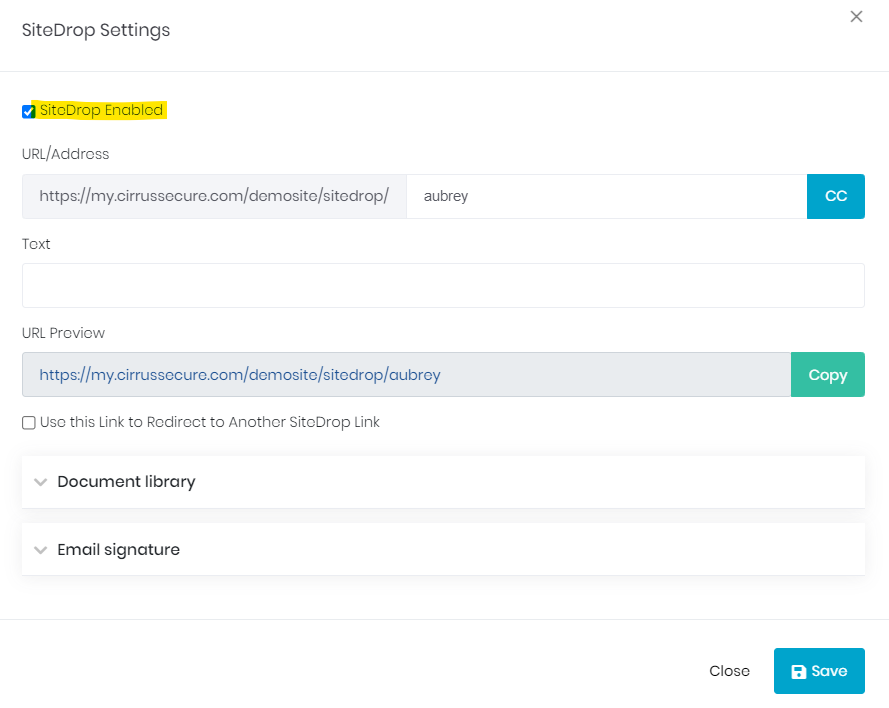
- Be sure that "SiteDrop Enabled" is checked.
- Click the Copy button to copy the SiteDrop URL.
- Note: You can also type in Custom Text in the "Text Field" to create a link that you can paste into some Email Provider Signatures. You could say "Send Me Files Securely" and when you click Copy, the link with custom Text will copy to your computer's clipboard
Next, you will need to go to your email provider's Signature settings and update these.
For Outlook users, please follow these steps after copying the URL.
- Navigate to your Email signature in Outlook.
- Go to File
- Options (toward the bottom of the screen on the left)
- Click the "Mail" option on the left
- Midway down the screen on the right, click Signatures
- Please use the screenshot below to complete the rest of the steps
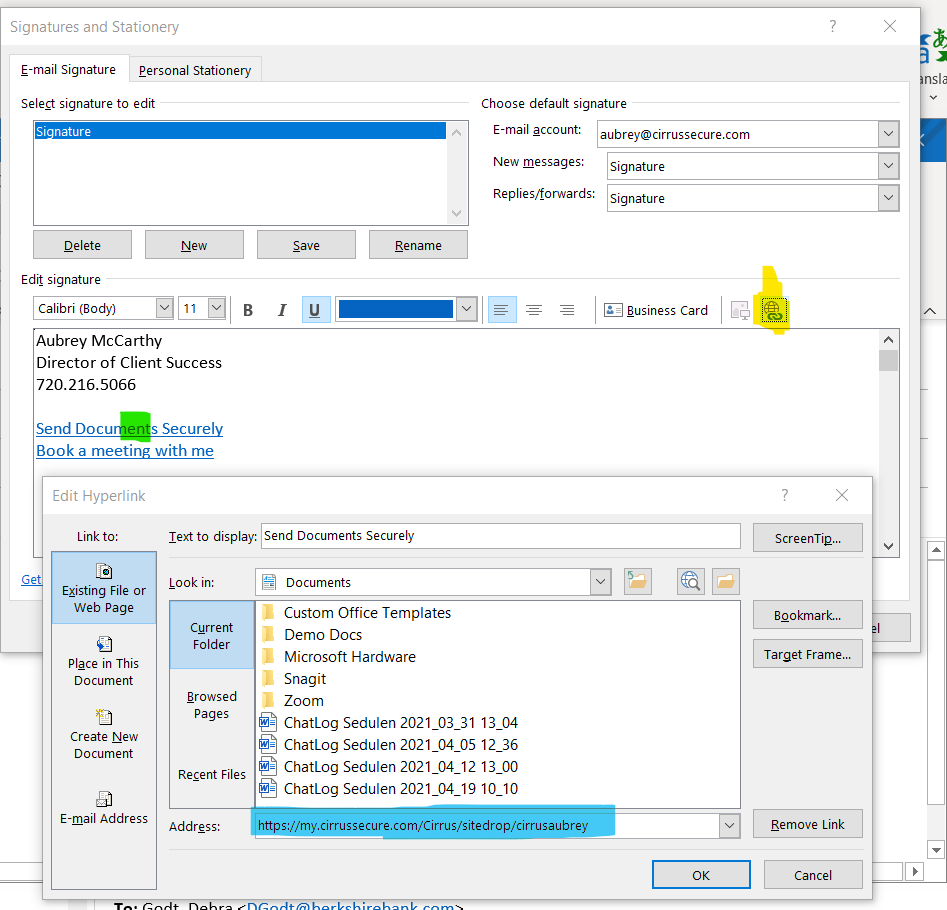
-
Put your cursor in the text of the link you need to change (highlighted in green in screenshot)
-
-
Click the small icon in the top right of the Signature window that looks like a globe with a chain link (highlighted in yellow)
-
Paste/Replace the old URL into the “Address” field in the window that pops up (highlighted in blue)
-
Click OK on this screen, and the Signature Screen
-
-
For Google users, click this link to learn how to create or edit an email signature.
For other email providers, please reference that provider's support for instructions on how to create or edit an email signature.
If you have any trouble setting the link up, please contact Cirrus support for assistance using this link: Submit a Ticket
