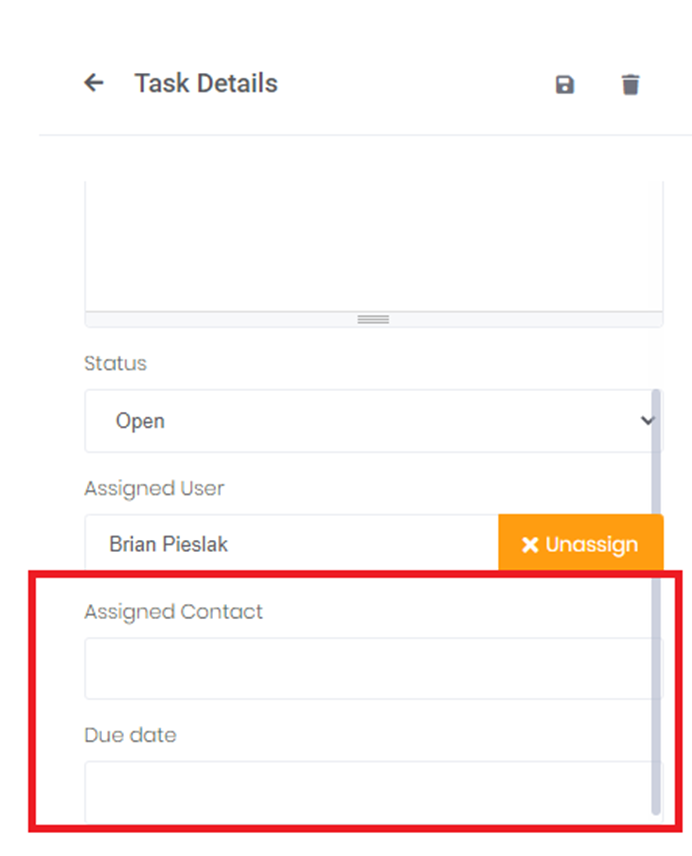Adding a due date and assigning contacts to tasks has been created to streamline communication between the customer and Admin.
This function will allow you to assign a contact to the task, assignees could be the customer, or an Admin. This function could be used for follow up reminders or requesting additional documentation. This function is only applies to client who have the "Task" feature enabled.
1: Navigate to a checklist.
2. Along the right hand side bar, click the clipboard icon which is labeled "Tasks".
3: Add a task.
4: Once the task is added, click on the title of the task to view the Task Details, and OBSERVE new fields for “Assigned Contact” and “Due Date”.