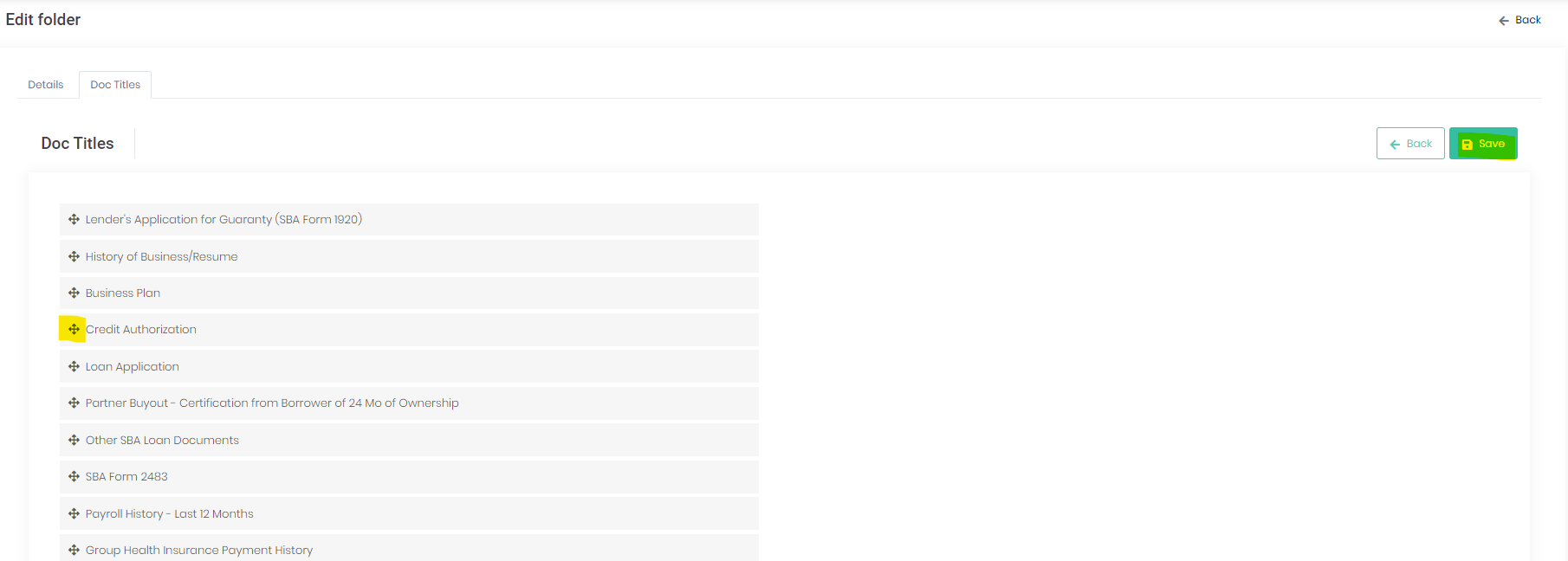You can use a drag-and-drop sort tool to set the display order in your Folders and Doc Titles within Folders
To change the Display Order of your Folders, please follow these steps:
1. Navigate to Administration > Checklist Setup > Folders
2. Click the Sort button on the top right hand corner of the page
3. Drag and drop your Folders into the order you want them to display
4. Click Save
To change the Display Order of your Doc Titles, please follow these steps:
1. Navigate to Administration > Checklist Setup > Folders
2. Click the Name (which is a link) of the Folder in which you would like to organize your Doc Title Display Order
3. Click the "Doc Titles" tab 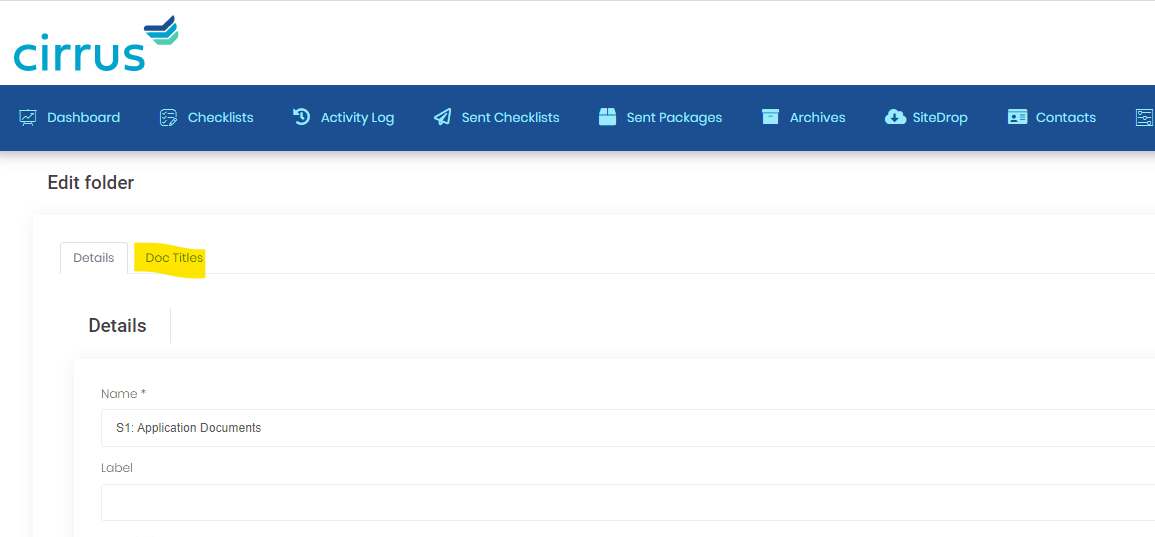
4. Click the green Sort button
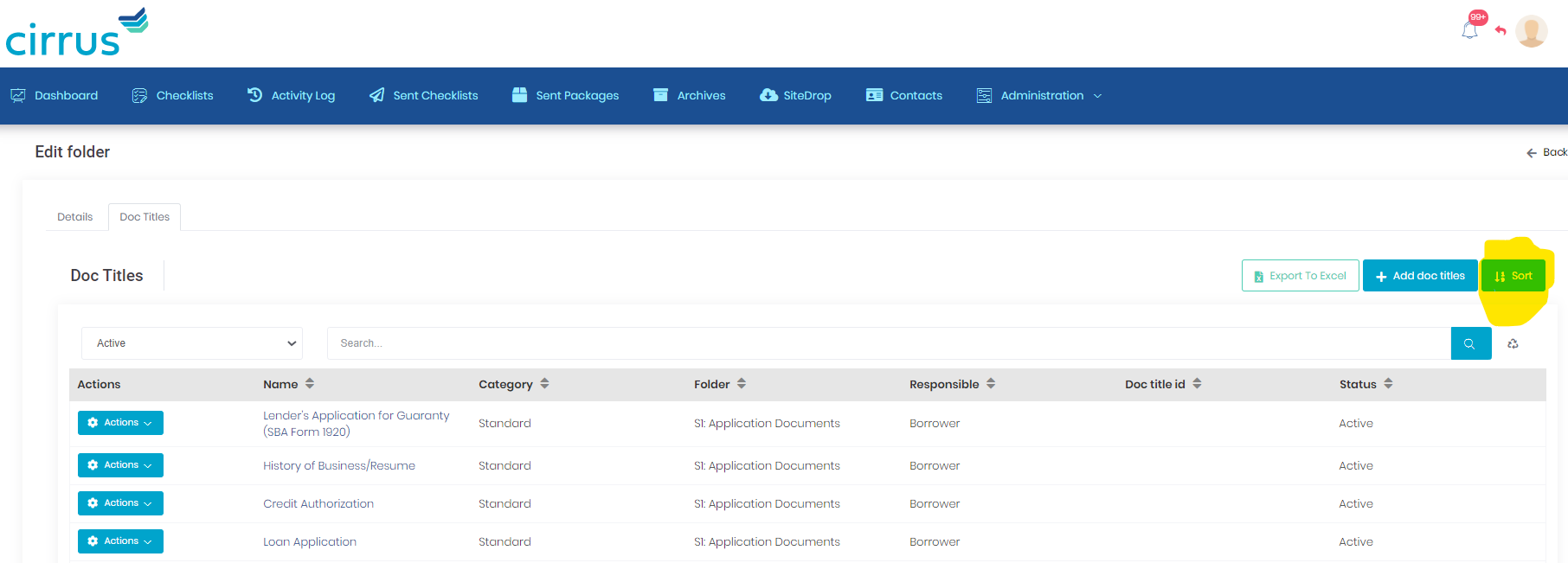 5. Drag and drop the Doc Titles to the correct order, and click Save!
5. Drag and drop the Doc Titles to the correct order, and click Save!