Cirrus offers you the ability to create Custom Fields to track information pertinent to your workflow
You can add any number of Custom Fields to Checklists (Deal Team fields like BDO, Underwriter, Closing Attorney), Contacts, and DocTitles (ex: Valid Through).
To enable Create, Read, and Write Permissions Navigate to Administration > Users (or Roles if these permissions should be attributed to a group of users with a sprecific Role) > Permissions. Search for "field" in the search bar. You will check all of the checkboxes in this screenshot. Please note that the permissions next to the blue bracket grant the user access to CREATE custom fields.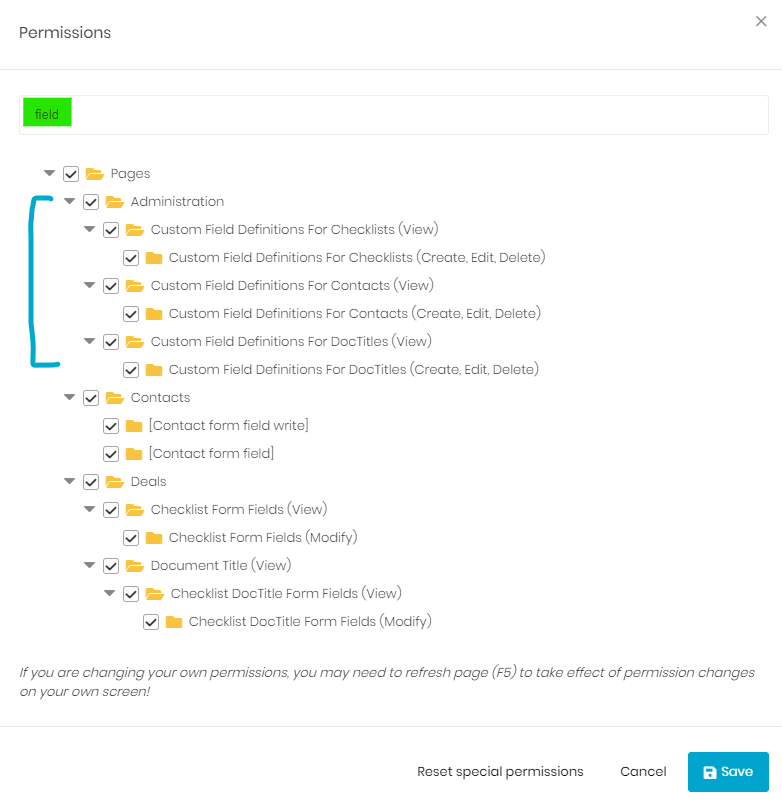
Fpr users who should not be able to Create custom fields, but should be able to view and enter information into these fields, please search for "Form" and check the following boxes highlighted in green:
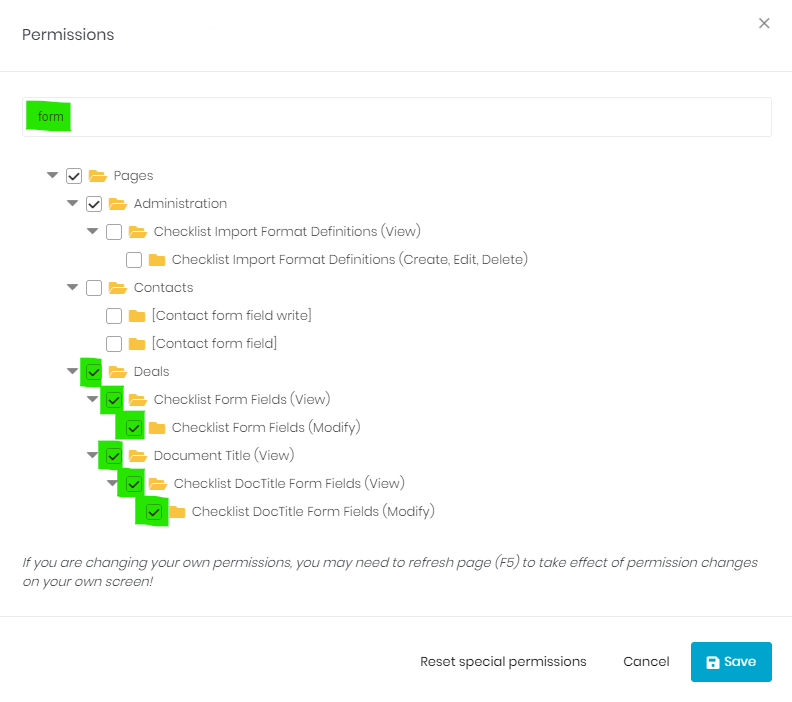
Finally, if you would like to limit permissions to Modify the fields, but want the users to see the fields, then uncheck the checkboxes with (Modify) at the end of the description. 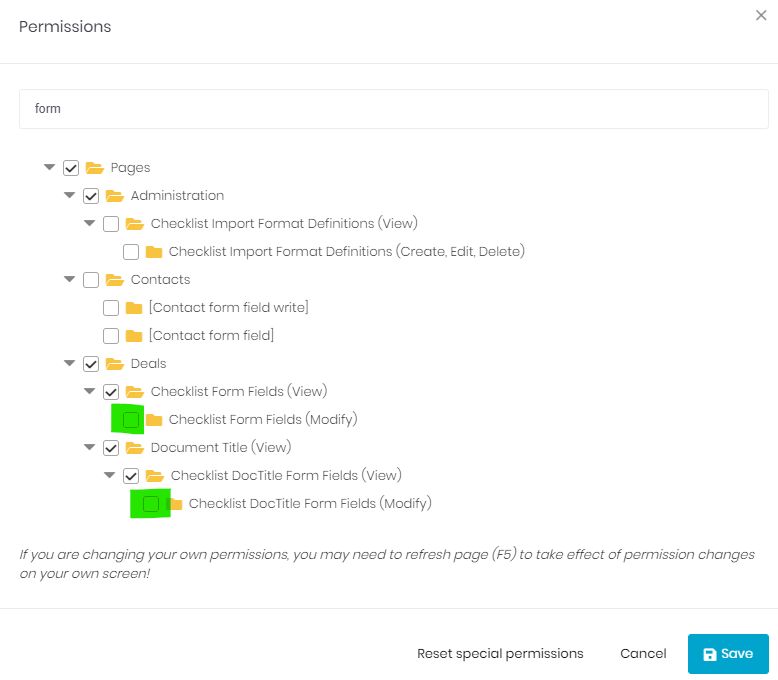
You can modify permissions to Create, View, and Modify by object as well. For example, you could allow a User or Role to Create, View, and Modify Contact Form Fields, but not DocTitle Form Fields.
