With the Address Book feature enabled, you can create Contacts associated with Individuals or Entities in Cirrus
This information can be used for Document Preparation, to pull credit reports, and for other reasons.
Contacts are created in a number of ways:
1. When you start an Application (SiteDrop) for your borrower.
The "Start a Submission" button will take you directly to the applicates contact page.
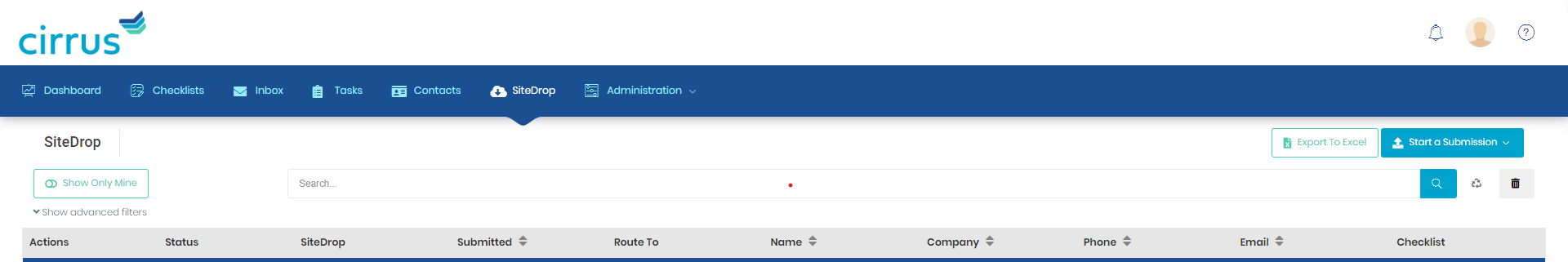
2. When a SiteDrop is submitted
When updating a contact after a SiteDrop is submitted, click on the contact name that is highlighted in blue and click "Edit".
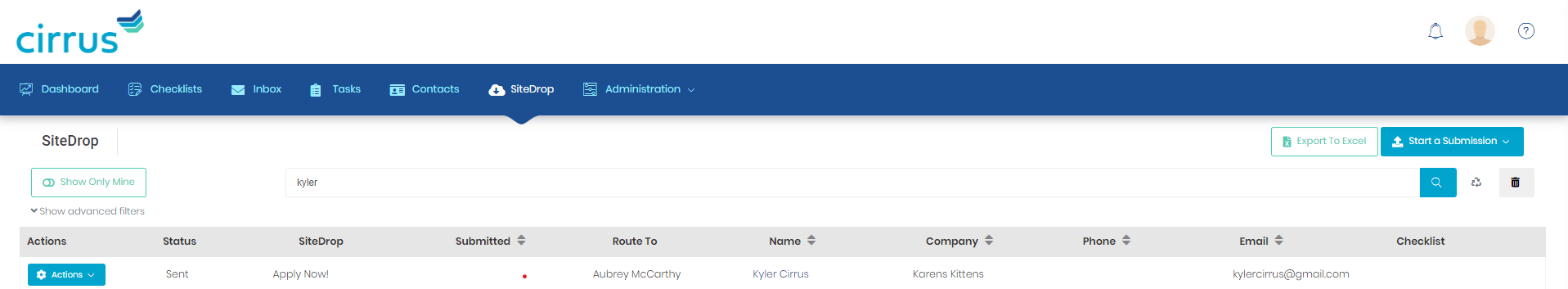
3. Manually inside a Checklist by clicking the Contacts icon (which looks like a business card) and clicking add new contact.
Inside the Checklist, clicking on the "Contacts" icon will allow you to create a new contact or edit a contact for that checklist.
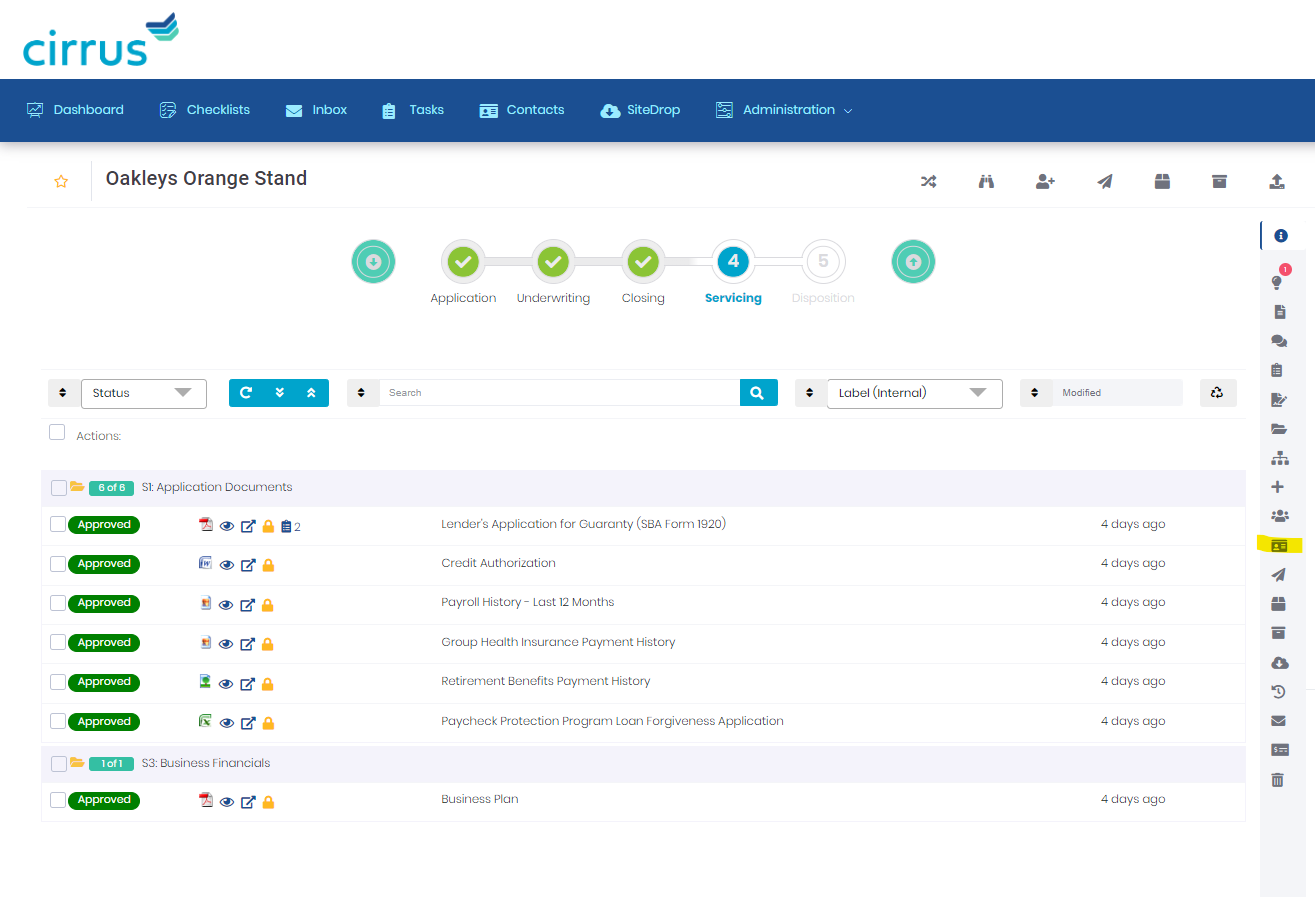
4. Under the Contacts Tab at the top of Cirrus.
Selecting "Contacts" from the Cirrus tab will allow you to create a contact without associating it to a Checklist.

