Sometimes borrowers/applicants will upload files that are password-protected. Here are some ways to manage these types of files.
If a password-protected file is uploaded, then Cirrus will display a warning icon on the DocTitle displaying. On the right side of the screen you will have a field to enter the password.
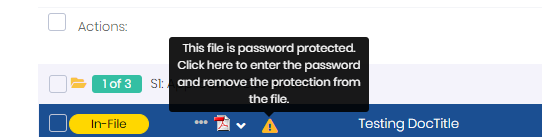
Here are ways Cirrus recommends collecting passwords based on the intake method:
1. If you have received a password-protected file and are using the Send Checklist (send Document Request) feature, then you can add a DocTitle for "Filename Password Document" and request the borrower upload a Word or other document type with the password to that doctitle.
2. Request the password only via email and enter in the Password field to permanently-store the password on the DocTitle
3. Request the password only via phone and enter the Password field to permanently-store the password on the DocTitle
If you are using a Custom Application/Questionnaire, then we recommend adding a note in the "Anything else" question that mentions to upload passwords in that field, or, add a specific question about including passwords.
